I just got a new laptop. It’s pretty badass. I even managed to avoid the horrors of Windows 8, pretty much assuring I will be completely skipping this abomination of an OS. Hooray for me!
However, I still had to go through two hours of Windows Update hell. If you’ve ever bought a Windows PC and care even a tiny bit about security (I know, those are contradictions) you know what I’m talking about. Windows Update is maybe the worst designed system for installing system updates I’ve ever seen–and I used to be a Solaris admin.
Here’s how it works. You fire up your brand new computer for the first time, run through the initial setup, and get it connected to the interwebs. Because you are a conscientious user, the first thing you do, even before uninstalling all the cruft the vendor so helpfully installed for you, is fire up Windows Update. It tells you that since the OEM hasn’t updated their Windows image since the second Cleveland administration, you have six billion critical updates. No matter, you know this is how it goes, you click install and wait.
And wait.
And wait.
It takes all week, but eventually it finishes downloading all the updates. Now, to install them! No problem, you had the cash to blow on a nice solid state drive, this will take no time at all. Hahaha, fuck you! That expensive drive is worthless son, all things must slow to a crawl under Windows! So you wait, and wait some more, and finally, after another fortnight, it’s done. You reboot, the updates are installed, and you’re good to go.
But wait, no you’re not! Because if you start up Windows Update again, you will see there are still updates to install. Why is this? Because fuck you, that’s why. It’s not Windows’ job to tell you why there are still updates to install after you installed all the updates, so suck it up, buttercup. Repeat the process of download, install, reboot. Run Windows Update again.
THERE ARE STILL UPDATES TO INSTALL.
What the hell is this? Who knows. Just install the new updates. Do it plebe! Finally, after this time, you reboot, start Windows Update again, and finally there are no more updates to install. Except there are. Windows just isn’t telling you about them yet. There’s a link on the left that says “Check for new updates.”  If you look at the small text under the bit where it’s telling you there are no new updates, you’ll see that Windows hasn’t actually checked for updates since you first powered on your computer.
You probably think I’m crazy, but this is complete truth. If you click the “check for new updates” link, there is a very high probability that Windows will now discover new updates for you to install. Yes, new updates that either somehow got released in the last two hours you’ve been screwing with this, or that Windows was just not bothering to tell you about before now. Either way, you’d better install them. Do it now!  What are you waiting for?
If you’re lucky, you’re done now. But better check for updates one more time just to be sure. Oh, and also, check out the “Important” updates too, because often those are marked as security patches. Why you’d not want to install a security patch on Windows is beyond me. Those should probably be marked as critical. But whatevs, you’re done now!  Rejoice! That’s two hours of your life you’ll never get back, but at least your PC is as up-to-date as possible. At least until next Tuesday.
Why is this such a gigantic pain in the ass? It’s likely because certain updates aren’t cumulative. That means to get to the latest update, you have to install the previous updates first, in the correct order. This is awful and a solved problem in computing, but Microsoft don’t care. Microsoft don’t give a shit! It’s also possible that certain updates have to install other, unrelated bits of software in order to work, and those programs then need to be updated. Who knows?
I know this is a solved problem, though, because other operating systems have had it solved for a long time. When I install a new Ubuntu Linux system, the first thing I do is this: “sudo apt-get update && sudo apt-get dist-upgrade” Â This updates my system to the latest version of everything. And it does it in about fifteen minutes or so, max. And it does it without a reboot (full disclosure: you will need to reboot to use the new kernel if one was installed.) On RedHat Linux, it’s just “yum update”. Â That’s it. I’m assuming on a Mac there’s some colorful piece of software that bounces up and down in the task bar for no reason at all and prompts you to install Safari and iTunes every time it runs even though you don’t want them but haha, the joke’s on you, you’re on a Mac and those things were pre-installed and are even now slowing your expensive computer to a crawl with their awfulness. Â But I’m betting the updates at least install in a sane manner.
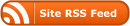
Recent Comments